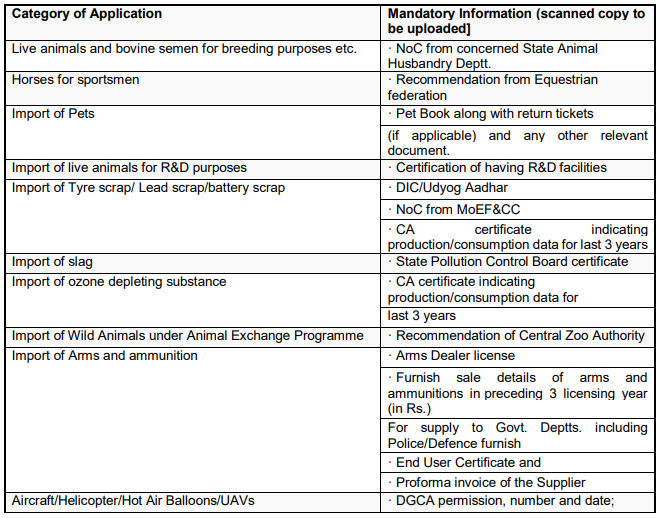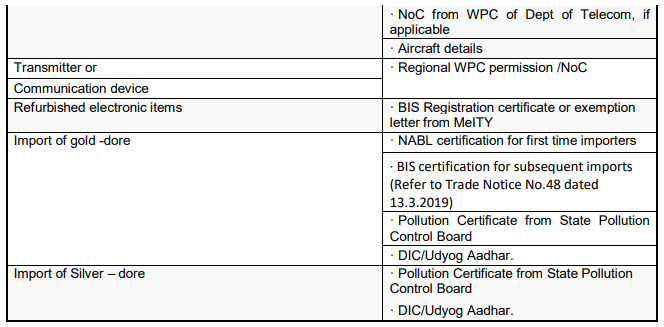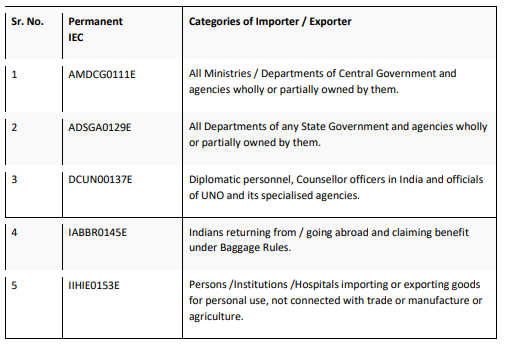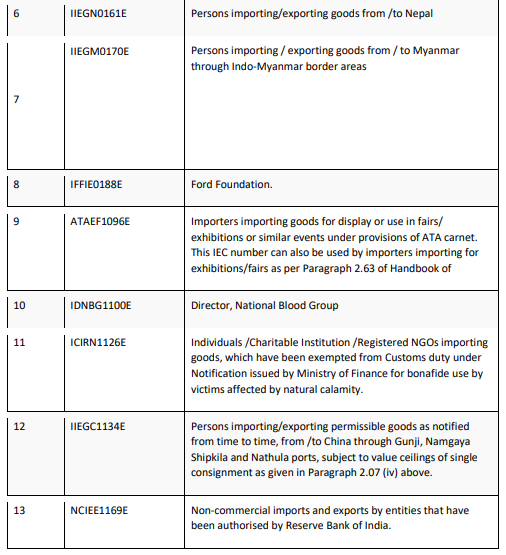Frequently Asked Questions on Importer-Exporter Code (IEC)/(E-IEC)
To apply for RESTRICTED IMPORTS, the following are required:
- Your user profile must be linked with an IEC.
- A valid DSC must be registered in the system. You may verify the same from My Dashboard > View and Register Digital Signature Token
- If your IEC is in DEL, you shall be allowed to proceed with the submission of your request for issuance of the authorization, however, your application shall only be actioned upon once your IEC is removed from DEL.
- If your IEC is canceled/suspended, you shall not be allowed to proceed with the submission of your request for the issuance of the authorisation.
Please follow the below path to withdraw a submitted application
- My Dashboard > Submitted Applications
- Enter the Type of Scheme (Select in the dropdown: Restricted Imports) and Type of Sub Scheme (Issuance of Restricted Imports Authorisation) Click on Search
- Click on Action (Under the Results) > Withdraw
Please follow the below steps to check the status of a submitted application for Restricted Imports
- My Dashboard > Submitted Applications
- Enter the Type of Scheme (Select in the dropdown: Restricted Imports) and Type of Sub Scheme (Issuance of Restricted Imports Authorisation)
- Click on Search
- In the search results, please find the status of the submitted application under the column File Status
If the File Status of your submitted application is marked as deficient, please follow the below steps
to respond to the deficiency raised by the officer:
- My Dashboard > Submitted Applications
- Enter Type of Scheme (Select in the dropdown: Restricted Imports) and Type of Sub Scheme (Issuance of Restricted Imports Authorisation)
- Click on Search
- Click on Action (Under the Results) > Respond Deficiency
- Click on View under the Deficiency view to view the deficiency letter issued by the officer.
- To respond to deficiency, click on Respond under the Respond to Deficiency.
- A pop-up shall appear asking you Do you want to amend the application? , in case you have to add attachments only, please click on NO whereas, to make changes to your application, please click on YES.
- On submission of your response, the life cycle view of the application is updated for your reference and the file are submitted to the RA officer who issued the deficiency letter.
Please follow the below path to apply for issuance of a Restricted Imports authorisation:
- Services > Import Management System
- Click on Restricted Imports
- Click on Apply for Restricted Imports authorisation
Yes but you may only import the item that are listed as a Restricted Item.
Restricted Imports authorisation shall be valid for imports for 18 months from the date of issuance of the authorisation
Please follow the given path:
- Open the application form, all the details will be available in view-only fields. Only the“Revalidation details” will be editable.
- Enter the revalidation period and reason for revalidation • Click on ‘Save and Next’.
- Attach the required documents
- Tick the declaration form and submit a file for processing
Apply for New Authorisation
Apply for Amendment of Existing Authorisation
Apply for Revalidation of Existing Authorisation